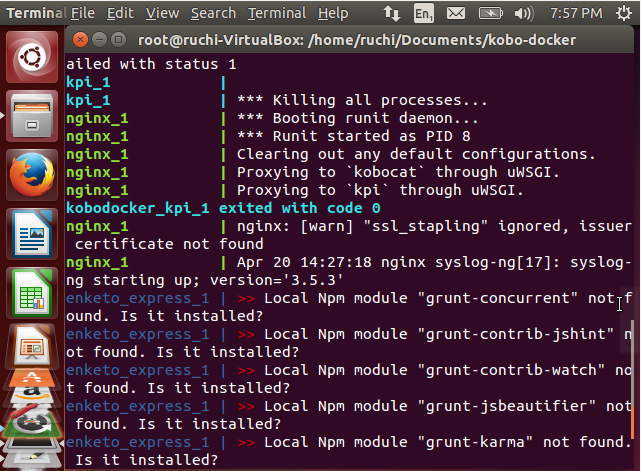Hi All,
Hope you guys are doing well !
I am trying to install the kobotoolbox on remote server. There was no error on the terminal as of my concern. But I saw the error log file , there was a warning " ssl_stapling ignored, issuer certificate not found". How to resolve that error?
Can anybody tell me the real cause of the error? So that I can figure it out more precisely.
Thanks and Regards,
Ruchi
I’m not familiar with that error. It sounds like Nginx doesn’t like something about your certificate or possibly its signing chain. I’d be interested to hear what the resolution is.
···
On Monday, April 18, 2016 at 2:12:51 AM UTC-4, Ruchi Kansal wrote:
Hi All,
Hope you guys are doing well !
I am trying to install the kobotoolbox on remote server. There was no error on the terminal as of my concern. But I saw the error log file , there was a warning " ssl_stapling ignored, issuer certificate not found". How to resolve that error?
Can anybody tell me the real cause of the error? So that I can figure it out more precisely.
Thanks and Regards,
Ruchi
Hi Esmail,
Thanks for the response !
There was also an error message on the terminal of ubuntu system that was related to psql as below:
FATAL: could not map anonymous shared memory: cannot allocate memory
HINT: This error usually means that postgresql’s request for a shared memory segment exceeded available memory or swap space. To reduce the request size (currently 28563857 bytes), reduce postgresql’s shared_buffers parameter and its max_connections parameter.
Are you aware of that error ? I reduced the shared_buffered parameter and max_connections also but still that error is occurring.
And also I have attached the screen shots of the terminal that is doubtful to me, so that you can see whats going on in the terminal when i run the command “docker-compose up”.
It would be very kind of you if you will help me in figuring out whats wrong with the installation. I am trying to install it from last one month. The local installation is working properly. But I want to install the server installation of the kobotoolbox. 
Thanks and Regards,
Ruchi


···
On Tuesday, April 19, 2016 at 2:20:30 AM UTC+5:30, Esmail Fadae wrote:
I’m not familiar with that error. It sounds like Nginx doesn’t like something about your certificate or possibly its signing chain. I’d be interested to hear what the resolution is.
On Monday, April 18, 2016 at 2:12:51 AM UTC-4, Ruchi Kansal wrote:
Hi All,
Hope you guys are doing well !
I am trying to install the kobotoolbox on remote server. There was no error on the terminal as of my concern. But I saw the error log file , there was a warning " ssl_stapling ignored, issuer certificate not found". How to resolve that error?
Can anybody tell me the real cause of the error? So that I can figure it out more precisely.
Thanks and Regards,
Ruchi
I haven’t encountered that error before either, but it seems to strongly suggest that your host machine is out of memory. Regarding your screenshots, the Enketo Express warnings should be fine, and I’m not seeing any issues with the Mongo output.
···
On Tuesday, April 19, 2016 at 1:31:39 AM UTC-4, Ruchi Kansal wrote:
Hi Esmail,
Thanks for the response !
There was also an error message on the terminal of ubuntu system that was related to psql as below:
FATAL: could not map anonymous shared memory: cannot allocate memory
HINT: This error usually means that postgresql’s request for a shared memory segment exceeded available memory or swap space. To reduce the request size (currently 28563857 bytes), reduce postgresql’s shared_buffers parameter and its max_connections parameter.
Are you aware of that error ? I reduced the shared_buffered parameter and max_connections also but still that error is occurring.
And also I have attached the screen shots of the terminal that is doubtful to me, so that you can see whats going on in the terminal when i run the command “docker-compose up”.
It would be very kind of you if you will help me in figuring out whats wrong with the installation. I am trying to install it from last one month. The local installation is working properly. But I want to install the server installation of the kobotoolbox. 
Thanks and Regards,
Ruchi
On Tuesday, April 19, 2016 at 2:20:30 AM UTC+5:30, Esmail Fadae wrote:
I’m not familiar with that error. It sounds like Nginx doesn’t like something about your certificate or possibly its signing chain. I’d be interested to hear what the resolution is.
On Monday, April 18, 2016 at 2:12:51 AM UTC-4, Ruchi Kansal wrote:
Hi All,
Hope you guys are doing well !
I am trying to install the kobotoolbox on remote server. There was no error on the terminal as of my concern. But I saw the error log file , there was a warning " ssl_stapling ignored, issuer certificate not found". How to resolve that error?
Can anybody tell me the real cause of the error? So that I can figure it out more precisely.
Thanks and Regards,
Ruchi
We just had another user report they were able to fix this by adding their signer’s CA certificate to the trust store.
···
On Monday, April 18, 2016 at 4:50:30 PM UTC-4, Esmail Fadae wrote:
I’m not familiar with that error. It sounds like Nginx doesn’t like something about your certificate or possibly its signing chain. I’d be interested to hear what the resolution is.
On Monday, April 18, 2016 at 2:12:51 AM UTC-4, Ruchi Kansal wrote:
Hi All,
Hope you guys are doing well !
I am trying to install the kobotoolbox on remote server. There was no error on the terminal as of my concern. But I saw the error log file , there was a warning " ssl_stapling ignored, issuer certificate not found". How to resolve that error?
Can anybody tell me the real cause of the error? So that I can figure it out more precisely.
Thanks and Regards,
Ruchi
Apparently another solution (to the certificate issue) is to paste the contents of your CA’s certificate into the top of your certificate file (both being in PEM format).
···
On Tuesday, April 19, 2016 at 12:17:08 PM UTC-4, Esmail Fadae wrote:
We just had another user report they were able to fix this by adding their signer’s CA certificate to the trust store.
On Monday, April 18, 2016 at 4:50:30 PM UTC-4, Esmail Fadae wrote:
I’m not familiar with that error. It sounds like Nginx doesn’t like something about your certificate or possibly its signing chain. I’d be interested to hear what the resolution is.
On Monday, April 18, 2016 at 2:12:51 AM UTC-4, Ruchi Kansal wrote:
Hi All,
Hope you guys are doing well !
I am trying to install the kobotoolbox on remote server. There was no error on the terminal as of my concern. But I saw the error log file , there was a warning " ssl_stapling ignored, issuer certificate not found". How to resolve that error?
Can anybody tell me the real cause of the error? So that I can figure it out more precisely.
Thanks and Regards,
Ruchi
Hi Esmail,
It is very kind of you that you are helping me.
Thank you very much for your responses !
I tried to create the CA certificate form https://help.ubuntu.com/community/OpenSSL#SSL_Certificates_for_Server_Use. I followed the steps and at the end i was having two files with name “ssl_key.pem” and “ssl_crt.pem”. But we need the file name as “ssl.key” and “ssl.crt”. So I tried two things here,
-
I extract the certificate content from ssl_key.pem by “openssl x509 -in ssl_crt.pem -out ssl.crt” and for extracting the key i used “openssl rsa -outform der -in ssl_key.pem -out ssl.key” . But it was still not working.
-
I didn’t change the file names created from the link above ,instead changed the name of the file from “ssl.crt” to “ssl_crt.pem” and “ssl.key” to “ssl_key.pem” in nginx config file for the path of ssl_certificate. But still giving me the same certificate issue warning in error log file. Is there any other file in which the path of the ssl_certificates is mentioned so that i can change it.
And also if you are aware of some links or sites from where i can create the CA certificate more accurately then please do give those links. I have attached screenshots of terminal after following the above procedure.
Best,
Ruchi
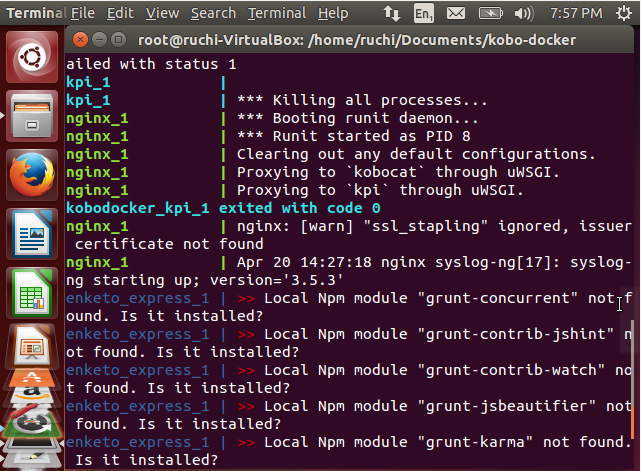
···
On Tuesday, April 19, 2016 at 9:50:14 PM UTC+5:30, Esmail Fadae wrote:
Apparently another solution (to the certificate issue) is to paste the contents of your CA’s certificate into the top of your certificate file (both being in PEM format).
On Tuesday, April 19, 2016 at 12:17:08 PM UTC-4, Esmail Fadae wrote:
We just had another user report they were able to fix this by adding their signer’s CA certificate to the trust store.
On Monday, April 18, 2016 at 4:50:30 PM UTC-4, Esmail Fadae wrote:
I’m not familiar with that error. It sounds like Nginx doesn’t like something about your certificate or possibly its signing chain. I’d be interested to hear what the resolution is.
On Monday, April 18, 2016 at 2:12:51 AM UTC-4, Ruchi Kansal wrote:
Hi All,
Hope you guys are doing well !
I am trying to install the kobotoolbox on remote server. There was no error on the terminal as of my concern. But I saw the error log file , there was a warning " ssl_stapling ignored, issuer certificate not found". How to resolve that error?
Can anybody tell me the real cause of the error? So that I can figure it out more precisely.
Thanks and Regards,
Ruchi
Hi Esmail,
Can we use ip address and the ports in the envfile.server.txt as we mentioned in the envfile.local.txt ?
···
On Wednesday, April 20, 2016 at 8:15:29 PM UTC+5:30, Ruchi Kansal wrote:
Hi Esmail,
It is very kind of you that you are helping me.
Thank you very much for your responses !
I tried to create the CA certificate form https://help.ubuntu.com/community/OpenSSL#SSL_Certificates_for_Server_Use. I followed the steps and at the end i was having two files with name “ssl_key.pem” and “ssl_crt.pem”. But we need the file name as “ssl.key” and “ssl.crt”. So I tried two things here,
- I extract the certificate content from ssl_key.pem by “openssl x509 -in ssl_crt.pem -out ssl.crt” and for extracting the key i used “openssl rsa -outform der -in ssl_key.pem -out ssl.key” . But it was still not working.
- I didn’t change the file names created from the link above ,instead changed the name of the file from “ssl.crt” to “ssl_crt.pem” and “ssl.key” to “ssl_key.pem” in nginx config file for the path of ssl_certificate. But still giving me the same certificate issue warning in error log file. Is there any other file in which the path of the ssl_certificates is mentioned so that i can change it.
And also if you are aware of some links or sites from where i can create the CA certificate more accurately then please do give those links. I have attached screenshots of terminal after following the above procedure.
Best,
Ruchi
On Tuesday, April 19, 2016 at 9:50:14 PM UTC+5:30, Esmail Fadae wrote:
Apparently another solution (to the certificate issue) is to paste the contents of your CA’s certificate into the top of your certificate file (both being in PEM format).
On Tuesday, April 19, 2016 at 12:17:08 PM UTC-4, Esmail Fadae wrote:
We just had another user report they were able to fix this by adding their signer’s CA certificate to the trust store.
On Monday, April 18, 2016 at 4:50:30 PM UTC-4, Esmail Fadae wrote:
I’m not familiar with that error. It sounds like Nginx doesn’t like something about your certificate or possibly its signing chain. I’d be interested to hear what the resolution is.
On Monday, April 18, 2016 at 2:12:51 AM UTC-4, Ruchi Kansal wrote:
Hi All,
Hope you guys are doing well !
I am trying to install the kobotoolbox on remote server. There was no error on the terminal as of my concern. But I saw the error log file , there was a warning " ssl_stapling ignored, issuer certificate not found". How to resolve that error?
Can anybody tell me the real cause of the error? So that I can figure it out more precisely.
Thanks and Regards,
Ruchi