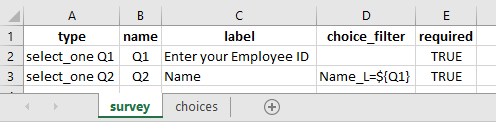I am not able to calculate the conditional questionnaire. For example:
I want to make a questionnaire about clinical symptoms. like:
Enter your Employee ID.
To
- Your Name
Rules:
After adding Employee ID , then make a result Name
I can not calculate serach the system. Please help me.
Thanks in advance.
1 Like
Hi @addjun,
Welcome to the community! You could do the same following the instructions as outlined in the image below:
In the survey tab of your xlsform:
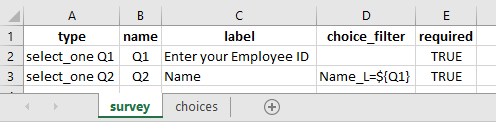
In the choices tab of your xlsform:

Data entry screen as seen in Enketo:
Reference xlsform:
Cascading Select.xlsx (11.5 KB)
For detailed information on cascading select please feel free to have a look at the support article here.
Have a great day!
1 Like
Thanks for answer.
Can user fill the ID number themselves, Not select from list? There are lot of ID numbers.
Thanks in advance.
1 Like
Hi @addjun,
If you try to fill the first variable manually (i.e. through the integer question type), the cascading select syntax would not work. So you will have to compromise with one of them (either use the cascading select syntax or use the manual process to record).
Maybe as a workaround you could also have a look at the pull data function. It should solve your issue.
Here is a support article on pull data. You could also have a look as a workaround that has been discussed earlier in the forum here.
Have a great day!