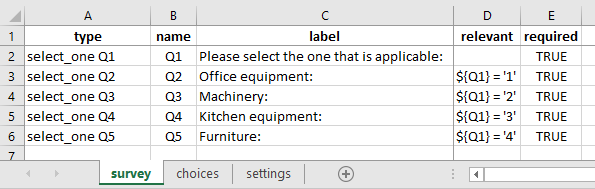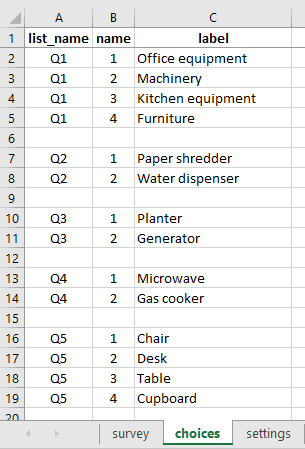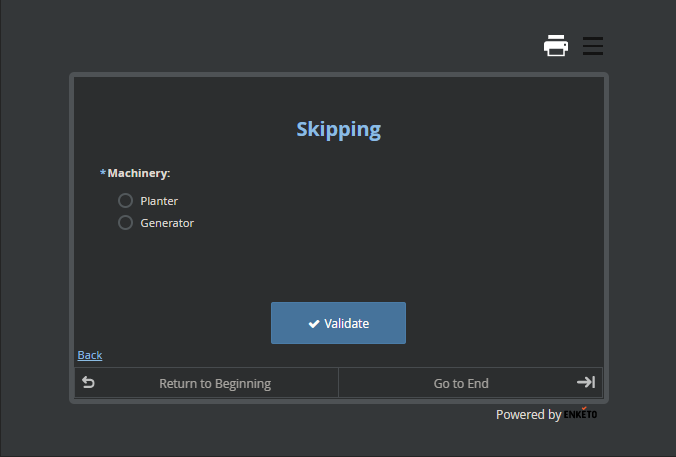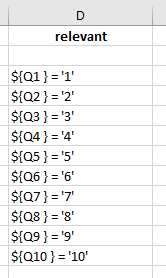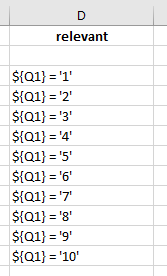Hello everyone, I’m using kobotoolbox to build a form for an incoming project and I need your assistance on cascade select. The question is as follows below:
Select an asset class from the options available:
1.Office equipment
a. Paper shredder
b. Water dispenser
2. Machinery
a. Planter
b. Generator
- Kitchen equipment
a. Microwave
b. Gas cooker
- Furniture
a. Chair
b. Desk
c. Table
d. Cupboard
Kindly assist me on creating this question in xls. Thanks.
@collins_collo, could you further explain your issue in detail (i.e., what happens if a user selects paper shredder and moves on and son on…) so that the community would be able to help you out.
For example, when I select office equipment, i should either select paper shredder or water dispenser. If i select machinery, I should either planter or generator. I hope you get my point.
So how would you like to see the cascading select question? Could you also share your dummy question that fits the cascading select model?
This is the first page.
For instance if i select office equipment, the following screenshot should appear on the other page whereby it displays only the contents of office equipment.
Didn’t understand your concern clearly (please correct me if I misunderstood you wrongly):
Q1. Please select all that is applicable:
- Office equipment
- Machinery
- Kitchen equipment
- Furniture
If 1 is selected from Q1 the following question and the choice should appear:
Q1_1 Office equipment
a. Paper shredder
b. Water dispenser
If 2 is selected from Q1 the following question and the choice should appear:
Q1_2 Machinery
a. Planter
b. Generator
If 3 is selected from Q1 the following question and the choice should appear:
Q1_3 Kitchen equipment
a. Microwave
b. Gas cooker
If 4 is selected from Q1 the following question and the choice should appear:
Q1_4 Furniture
a. Chair
b. Desk
c. Table
d. Cupboard
ABSOLUTELY TRUE.
Q1. Please select all that is applicable: It should be select ONE not ALL. Thanks.
If this is the case, it’s simply a matter of skipping. You need not look for a cascading select.
okay, would you please mind a demonstration of skipping using the information as an example?
1 Like
You could do it as outlined in the image shared below:
In the survey tab of your xlsform:
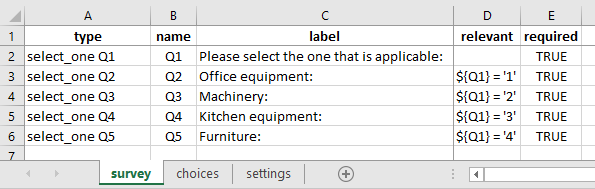
In the choices tab of your xlsform:
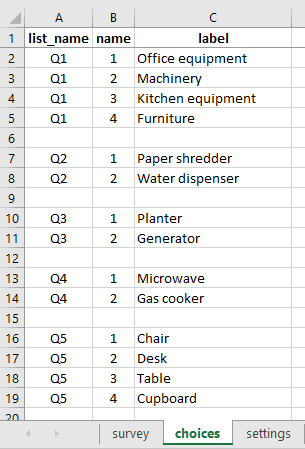
In the settings tab of your xlsform:

Data entry screen as seen in Enketo:

Data entry screen as seen in Enketo:
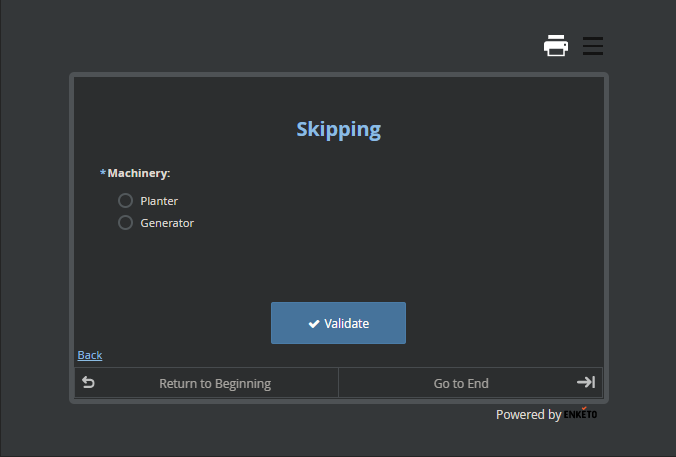
Reference xlsform:
Skipping.xlsx (23.6 KB)
Maybe our support article Adding Skip Logic should also help you better understand using the Skip within your survey project.
1 Like
I appreciate your support sir. Be blessed and thank you for your assistance.
1 Like
Good morning, i’ve tried creating an xls skip logic form just as you instructed yesterday but there is an error message
.
Below is the xls form
Cascading practise.xlsx (12.8 KB)
Try adjusting your xlsform as follows:
Have a closer look in the survey tab of your relevant column:
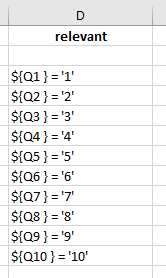
It should be as follows:
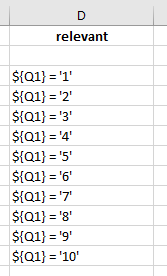
Reference xlsform:
Cascading practise.xlsx (13.5 KB)
2 Likes
I’ve seen my mistake sir. It has worked perfectly fine. Thank you.
1 Like