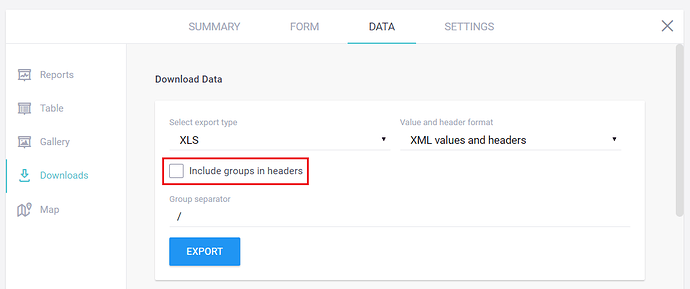Hello I am a new user here and I am very attracted by the application especially in the management and data collection, on those I made my possible butle concerns is that when I want to export my database file excel the format data comes with the headers that I do not want example: group_bc4om87.Si_appartenance_un_group_lequel_
please someone to help me.
At the moment, there is no option in KoBoToolbox to select variables and download the dataset (based on the selected variables). You will thus need to download all the cases with the entire variables and then delete the unwanted variables manually after downloading them to your computer.
Hello,
is the problem the data content or only the naming of the header (including the group-name). I think, the group-name can be configured on/off for export.
Kind regards
You could simply turn on or off the Include groups in headers as shown in the image below to remove unwanted header names:
Thank you @wroos for highlighting it out!
GOOD DAY!
Dear @Kai_Lam,
thanks for new (group header) reply.
Just an idea: Is it possible to remove variables for download by creating/deploying a new version of the form without these variables?
This might even allow to hide those variables on the server, e.g. in tabulation?
Maybe you know more about the effect of a reduced form version?
Have a nice week-end
Wolfgang
Hi @wroos,
Thanks for triggering this way-out! Yes, it seems possible to remove unwanted variables form the dataset when you are planning to download from the KoBoToolbox Server.
For this you could simply do as follows:
- Remove the unwanted variables from the xlsform and then redeploy it.
- Download the dataset by checking the Include fields from all … deployed versions which is present at DATA>Downloads (as shown in the image below).
- Now you will only have the selected variables which you wish for you analysis.
But please be sure to upload the survey xlsform which has all the variables back to the KoBoToolbox server once you have download the dataset with the desired variables.
GOOD DAY!
*