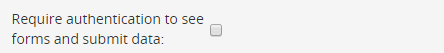Hi Sebastian,
You can find the instructions here on how to get started installing Docker: https://github.com/kobotoolbox/kobo-docker
This is meant for advanced users and not recommended for non-technical users, especially if you’re not running Linux. Our goal is to have this be easily installable on Windows and Mac computers, and there’s a beta option for that mentioned on the page, but I would otherwise strongly recommend using the hosted option for you. That said, if there is anyone on the list willing to get you set up on a Linux machine or server then by all means contract them to help you out!
All the best,
Tino

···
On Tue, May 10, 2016 at 3:47 PM, Sebastián Lamonega slam...@gmail.com wrote:
Tino, you or one your friends could help me to install a docker version of Kobo?
I don´t have IT skills.
tell me about the costs.
Sebas
–
You received this message because you are subscribed to the Google Groups “Kobo Users” group.
To unsubscribe from this group and stop receiving emails from it, send an email to kobo-users+...@googlegroups.com.
To post to this group, send email to kobo-...@googlegroups.com.
Visit this group at https://groups.google.com/group/kobo-users.
For more options, visit https://groups.google.com/d/optout.
2015-10-27 12:54 GMT-03:00 Sebastián Lamonega slam...@gmail.com:
Tino, have to be the default setting.
thanks!
2015-10-27 12:43 GMT-03:00 Tino Kreutzer tino.k...@kobotoolbox.org:
Hi Sebastian,
That’s the default setting - but you can change in your account Settings to require authentication with a username and password. We might make this the default setting in the future, but for the moment many users prefer not having to set up usernames and passwords on their individual devices.
To change the setting: Open the menu, then click Settings. Among the options on that page choose 'Require authentication to see forms and submit data:
Best,
Tino
–
You received this message because you are subscribed to a topic in the Google Groups “Kobo Users” group.
To unsubscribe from this topic, visit https://groups.google.com/d/topic/kobo-users/4fL7OYfVEoY/unsubscribe.
To unsubscribe from this group and all its topics, send an email to kobo-users+...@googlegroups.com.
To post to this group, send email to kobo-...@googlegroups.com.
Visit this group at http://groups.google.com/group/kobo-users.
For more options, visit https://groups.google.com/d/optout.
On Tue, Oct 27, 2015 at 11:40 AM, Sebastián Lamonega slam...@gmail.com wrote:
I found that if you configure the APP with any user, you can get and post forms in the server.
example:
https://kc.humanitarianresponse.info/hrfcambodia
https://kc.humanitarianresponse.info/franck26
https://kc.humanitarianresponse.info/uga_mdc
https://kc.humanitarianresponse.info/ukraineshe
https://kc.humanitarianresponse.info/ibpf
https://kc.humanitarianresponse.info/aidmi
–
You received this message because you are subscribed to the Google Groups “Kobo Users” group.
To unsubscribe from this group and stop receiving emails from it, send an email to kobo-users+...@googlegroups.com.
To post to this group, send email to kobo-...@googlegroups.com.
Visit this group at http://groups.google.com/group/kobo-users.
For more options, visit https://groups.google.com/d/optout.
I support and recommend tools for a wide range of research projects needing to do data collection with mobile technologies. In many cases I refer these projects to the hosted instances of KoboTools but there are some cases where we need a local platform on a university server. We are considering ODK Aggregate but it is problematic with respect to hosting a number of diverse projects that need discreet server space. Can you tell me if we went the route of the local server install of KoboTools would that accommodate as many research projects as we need to host without any cross-exposure of data between projects? We do have advanced IT skills at our disposal. Thanks.
Wayne
···
On Tuesday, May 10, 2016 at 4:54:19 PM UTC-4, Tino Kreutzer wrote:
Hi Sebastian,
You can find the instructions here on how to get started installing Docker: https://github.com/kobotoolbox/kobo-docker
This is meant for advanced users and not recommended for non-technical users, especially if you’re not running Linux. Our goal is to have this be easily installable on Windows and Mac computers, and there’s a beta option for that mentioned on the page, but I would otherwise strongly recommend using the hosted option for you. That said, if there is anyone on the list willing to get you set up on a Linux machine or server then by all means contract them to help you out!
All the best,
Tino
On Tue, May 10, 2016 at 3:47 PM, Sebastián Lamonega sla...@gmail.com wrote:
Tino, you or one your friends could help me to install a docker version of Kobo?
I don´t have IT skills.
tell me about the costs.
Sebas
2015-10-27 12:54 GMT-03:00 Sebastián Lamonega sla...@gmail.com:
Tino, have to be the default setting.
thanks!
2015-10-27 12:43 GMT-03:00 Tino Kreutzer tino...@kobotoolbox.org:
Hi Sebastian,
That’s the default setting - but you can change in your account Settings to require authentication with a username and password. We might make this the default setting in the future, but for the moment many users prefer not having to set up usernames and passwords on their individual devices.
To change the setting: Open the menu, then click Settings. Among the options on that page choose 'Require authentication to see forms and submit data:
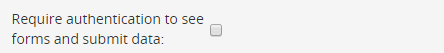
Best,
Tino
On Tue, Oct 27, 2015 at 11:40 AM, Sebastián Lamonega sla...@gmail.com wrote:
I found that if you configure the APP with any user, you can get and post forms in the server.
example:
https://kc.humanitarianresponse.info/hrfcambodia
https://kc.humanitarianresponse.info/franck26
https://kc.humanitarianresponse.info/uga_mdc
https://kc.humanitarianresponse.info/ukraineshe
https://kc.humanitarianresponse.info/ibpf
https://kc.humanitarianresponse.info/aidmi
–
You received this message because you are subscribed to the Google Groups “Kobo Users” group.
To unsubscribe from this group and stop receiving emails from it, send an email to kobo-users+...@googlegroups.com.
To post to this group, send email to kobo...@googlegroups.com.
Visit this group at http://groups.google.com/group/kobo-users.
For more options, visit https://groups.google.com/d/optout.
–
You received this message because you are subscribed to a topic in the Google Groups “Kobo Users” group.
To unsubscribe from this topic, visit https://groups.google.com/d/topic/kobo-users/4fL7OYfVEoY/unsubscribe.
To unsubscribe from this group and all its topics, send an email to kobo-users+...@googlegroups.com.
To post to this group, send email to kobo...@googlegroups.com.
Visit this group at http://groups.google.com/group/kobo-users.
For more options, visit https://groups.google.com/d/optout.
–
You received this message because you are subscribed to the Google Groups “Kobo Users” group.
To unsubscribe from this group and stop receiving emails from it, send an email to kobo-users+...@googlegroups.com.
To post to this group, send email to kobo...@googlegroups.com.
Visit this group at https://groups.google.com/group/kobo-users.
For more options, visit https://groups.google.com/d/optout.
Hi Wayne,
Great to hear from you, and exciting that you’re planning to set up your own KoBoToolbox server with the new Docker installation.
We are considering ODK Aggregate but it is problematic with respect to hosting a number of diverse projects that need discreet server space. Can you tell me if we went the route of the local server install of KoboTools would that accommodate as many research projects as we need to host without any cross-exposure of data between projects? We do have advanced IT skills at our disposal. Thanks.
I’m not 100% sure what you mean by “cross-exposure of data between projects”. The most straightforward installation would be one KoBoToolbox instance on your server, allowing as many users as you like to create distinct accounts. In this case each account can create any number of projects and they would all be kept separate and be protected by each user’s password. One user may collect tens of thousands of records which would not impact the other users under any normal circumstance.
Of course you could also install any number of separate KoBoToolbox instances on your servers, each with unique domains/subdomains. This would completely isolate each installation in case some user decides to test the limits of the API feature. But I wouldn’t recommend this for the extra work of having to update and keep all these installations secure. The first option above is obviously meant for multi-tenant use (as is the case with our very large public hosted instances).
Hope this helps, happy to go into more details.
Best,
Tino
···
On Fri, May 13, 2016 at 10:20 AM, Wayne Johnston wajo...@uoguelph.ca wrote:
I support and recommend tools for a wide range of research projects needing to do data collection with mobile technologies. In many cases I refer these projects to the hosted instances of KoboTools but there are some cases where we need a local platform on a university server. We are considering ODK Aggregate but it is problematic with respect to hosting a number of diverse projects that need discreet server space. Can you tell me if we went the route of the local server install of KoboTools would that accommodate as many research projects as we need to host without any cross-exposure of data between projects? We do have advanced IT skills at our disposal. Thanks.
Wayne
On Tuesday, May 10, 2016 at 4:54:19 PM UTC-4, Tino Kreutzer wrote:
Hi Sebastian,
You can find the instructions here on how to get started installing Docker: https://github.com/kobotoolbox/kobo-docker
This is meant for advanced users and not recommended for non-technical users, especially if you’re not running Linux. Our goal is to have this be easily installable on Windows and Mac computers, and there’s a beta option for that mentioned on the page, but I would otherwise strongly recommend using the hosted option for you. That said, if there is anyone on the list willing to get you set up on a Linux machine or server then by all means contract them to help you out!
All the best,
Tino
On Tue, May 10, 2016 at 3:47 PM, Sebastián Lamonega sla...@gmail.com wrote:
Tino, you or one your friends could help me to install a docker version of Kobo?
I don´t have IT skills.
tell me about the costs.
Sebas
2015-10-27 12:54 GMT-03:00 Sebastián Lamonega sla...@gmail.com:
Tino, have to be the default setting.
thanks!
2015-10-27 12:43 GMT-03:00 Tino Kreutzer tino...@kobotoolbox.org:
Hi Sebastian,
That’s the default setting - but you can change in your account Settings to require authentication with a username and password. We might make this the default setting in the future, but for the moment many users prefer not having to set up usernames and passwords on their individual devices.
To change the setting: Open the menu, then click Settings. Among the options on that page choose 'Require authentication to see forms and submit data:
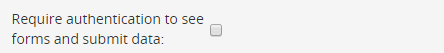
Best,
Tino
On Tue, Oct 27, 2015 at 11:40 AM, Sebastián Lamonega sla...@gmail.com wrote:
I found that if you configure the APP with any user, you can get and post forms in the server.
example:
https://kc.humanitarianresponse.info/hrfcambodia
https://kc.humanitarianresponse.info/franck26
https://kc.humanitarianresponse.info/uga_mdc
https://kc.humanitarianresponse.info/ukraineshe
https://kc.humanitarianresponse.info/ibpf
https://kc.humanitarianresponse.info/aidmi
–
You received this message because you are subscribed to the Google Groups “Kobo Users” group.
To unsubscribe from this group and stop receiving emails from it, send an email to kobo-us...@googlegroups.com.
To post to this group, send email to kobo...@googlegroups.com.
Visit this group at http://groups.google.com/group/kobo-users.
For more options, visit https://groups.google.com/d/optout.
–
You received this message because you are subscribed to a topic in the Google Groups “Kobo Users” group.
To unsubscribe from this topic, visit https://groups.google.com/d/topic/kobo-users/4fL7OYfVEoY/unsubscribe.
To unsubscribe from this group and all its topics, send an email to kobo-us...@googlegroups.com.
To post to this group, send email to kobo...@googlegroups.com.
Visit this group at http://groups.google.com/group/kobo-users.
For more options, visit https://groups.google.com/d/optout.
–
You received this message because you are subscribed to the Google Groups “Kobo Users” group.
To unsubscribe from this group and stop receiving emails from it, send an email to kobo-us...@googlegroups.com.
To post to this group, send email to kobo...@googlegroups.com.
Visit this group at https://groups.google.com/group/kobo-users.
For more options, visit https://groups.google.com/d/optout.
–
You received this message because you are subscribed to the Google Groups “Kobo Users” group.
To unsubscribe from this group and stop receiving emails from it, send an email to kobo-users+...@googlegroups.com.
To post to this group, send email to kobo-...@googlegroups.com.
Visit this group at https://groups.google.com/group/kobo-users.
For more options, visit https://groups.google.com/d/optout.
That’s exactly what I hoped to hear, Tino. Thanks so much.
Wayne
···
On Fri, May 13, 2016 at 10:20 AM, Wayne Johnston wajo...@uoguelph.ca wrote:
I support and recommend tools for a wide range of research projects needing to do data collection with mobile technologies. In many cases I refer these projects to the hosted instances of KoboTools but there are some cases where we need a local platform on a university server. We are considering ODK Aggregate but it is problematic with respect to hosting a number of diverse projects that need discreet server space. Can you tell me if we went the route of the local server install of KoboTools would that accommodate as many research projects as we need to host without any cross-exposure of data between projects? We do have advanced IT skills at our disposal. Thanks.
Wayne
On Tuesday, May 10, 2016 at 4:54:19 PM UTC-4, Tino Kreutzer wrote:
Hi Sebastian,
You can find the instructions here on how to get started installing Docker: https://github.com/kobotoolbox/kobo-docker
This is meant for advanced users and not recommended for non-technical users, especially if you’re not running Linux. Our goal is to have this be easily installable on Windows and Mac computers, and there’s a beta option for that mentioned on the page, but I would otherwise strongly recommend using the hosted option for you. That said, if there is anyone on the list willing to get you set up on a Linux machine or server then by all means contract them to help you out!
All the best,
Tino
On Tue, May 10, 2016 at 3:47 PM, Sebastián Lamonega sla...@gmail.com wrote:
Tino, you or one your friends could help me to install a docker version of Kobo?
I don´t have IT skills.
tell me about the costs.
Sebas
2015-10-27 12:54 GMT-03:00 Sebastián Lamonega sla...@gmail.com:
Tino, have to be the default setting.
thanks!
2015-10-27 12:43 GMT-03:00 Tino Kreutzer tino...@kobotoolbox.org:
Hi Sebastian,
That’s the default setting - but you can change in your account Settings to require authentication with a username and password. We might make this the default setting in the future, but for the moment many users prefer not having to set up usernames and passwords on their individual devices.
To change the setting: Open the menu, then click Settings. Among the options on that page choose 'Require authentication to see forms and submit data:
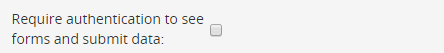
Best,
Tino
On Tue, Oct 27, 2015 at 11:40 AM, Sebastián Lamonega sla...@gmail.com wrote:
I found that if you configure the APP with any user, you can get and post forms in the server.
example:
https://kc.humanitarianresponse.info/hrfcambodia
https://kc.humanitarianresponse.info/franck26
https://kc.humanitarianresponse.info/uga_mdc
https://kc.humanitarianresponse.info/ukraineshe
https://kc.humanitarianresponse.info/ibpf
https://kc.humanitarianresponse.info/aidmi
–
You received this message because you are subscribed to the Google Groups “Kobo Users” group.
To unsubscribe from this group and stop receiving emails from it, send an email to kobo-us...@googlegroups.com.
To post to this group, send email to kobo...@googlegroups.com.
Visit this group at http://groups.google.com/group/kobo-users.
For more options, visit https://groups.google.com/d/optout.
–
You received this message because you are subscribed to a topic in the Google Groups “Kobo Users” group.
To unsubscribe from this topic, visit https://groups.google.com/d/topic/kobo-users/4fL7OYfVEoY/unsubscribe.
To unsubscribe from this group and all its topics, send an email to kobo-us...@googlegroups.com.
To post to this group, send email to kobo...@googlegroups.com.
Visit this group at http://groups.google.com/group/kobo-users.
For more options, visit https://groups.google.com/d/optout.
–
You received this message because you are subscribed to the Google Groups “Kobo Users” group.
To unsubscribe from this group and stop receiving emails from it, send an email to kobo-us...@googlegroups.com.
To post to this group, send email to kobo...@googlegroups.com.
Visit this group at https://groups.google.com/group/kobo-users.
For more options, visit https://groups.google.com/d/optout.
–
You received this message because you are subscribed to the Google Groups “Kobo Users” group.
To unsubscribe from this group and stop receiving emails from it, send an email to kobo-users+...@googlegroups.com.
To post to this group, send email to kobo-...@googlegroups.com.
Visit this group at https://groups.google.com/group/kobo-users.
For more options, visit https://groups.google.com/d/optout.
Following from my initial post last May, I wanted to outline the strategy we are looking at so that you can comment.
We do have research projects that require local hosting. Our IT team feel that the Docker approach, while relatively quick and easy, does not permit the level of control they are accustomed to. For this reason, they are proposing spinning up a new instance for each project using the latest Docker container. The understanding is that any particular project would have a limited life span and the instance would be removed when the project ends. This would alleviate the need to maintain a single enterprise instance through any patches or upgrades.
Any comments on this strategy?
The other question we have is how stable the Docker containers are. In other words, how often can we expect updates to the container? Is there any risk of the server-side platform getting out of sync with the KoboCollect app on users’ devices?
Thanks.
Wayne
···
On Friday, May 13, 2016 at 1:16:50 PM UTC-4, Wayne Johnston wrote:
That’s exactly what I hoped to hear, Tino. Thanks so much.
Wayne
Wayne Johnston
University of Guelph Library
wajo…@uoguelph.ca
519 824 4120 x56900
Hi Wayne,
Great to hear from you, and exciting that you’re planning to set up your own KoBoToolbox server with the new Docker installation.
We are considering ODK Aggregate but it is problematic with respect to hosting a number of diverse projects that need discreet server space. Can you tell me if we went the route of the local server install of KoboTools would that accommodate as many research projects as we need to host without any cross-exposure of data between projects? We do have advanced IT skills at our disposal. Thanks.
I’m not 100% sure what you mean by “cross-exposure of data between projects”. The most straightforward installation would be one KoBoToolbox instance on your server, allowing as many users as you like to create distinct accounts. In this case each account can create any number of projects and they would all be kept separate and be protected by each user’s password. One user may collect tens of thousands of records which would not impact the other users under any normal circumstance.
Of course you could also install any number of separate KoBoToolbox instances on your servers, each with unique domains/subdomains. This would completely isolate each installation in case some user decides to test the limits of the API feature. But I wouldn’t recommend this for the extra work of having to update and keep all these installations secure. The first option above is obviously meant for multi-tenant use (as is the case with our very large public hosted instances).
Hope this helps, happy to go into more details.
Best,
Tino
On Fri, May 13, 2016 at 10:20 AM, Wayne Johnston wajo...@uoguelph.ca wrote:
I support and recommend tools for a wide range of research projects needing to do data collection with mobile technologies. In many cases I refer these projects to the hosted instances of KoboTools but there are some cases where we need a local platform on a university server. We are considering ODK Aggregate but it is problematic with respect to hosting a number of diverse projects that need discreet server space. Can you tell me if we went the route of the local server install of KoboTools would that accommodate as many research projects as we need to host without any cross-exposure of data between projects? We do have advanced IT skills at our disposal. Thanks.
Wayne
On Tuesday, May 10, 2016 at 4:54:19 PM UTC-4, Tino Kreutzer wrote:
Hi Sebastian,
You can find the instructions here on how to get started installing Docker: https://github.com/kobotoolbox/kobo-docker
This is meant for advanced users and not recommended for non-technical users, especially if you’re not running Linux. Our goal is to have this be easily installable on Windows and Mac computers, and there’s a beta option for that mentioned on the page, but I would otherwise strongly recommend using the hosted option for you. That said, if there is anyone on the list willing to get you set up on a Linux machine or server then by all means contract them to help you out!
All the best,
Tino
On Tue, May 10, 2016 at 3:47 PM, Sebastián Lamonega sla...@gmail.com wrote:
Tino, you or one your friends could help me to install a docker version of Kobo?
I don´t have IT skills.
tell me about the costs.
Sebas
2015-10-27 12:54 GMT-03:00 Sebastián Lamonega sla...@gmail.com:
Tino, have to be the default setting.
thanks!
2015-10-27 12:43 GMT-03:00 Tino Kreutzer tino...@kobotoolbox.org:
Hi Sebastian,
That’s the default setting - but you can change in your account Settings to require authentication with a username and password. We might make this the default setting in the future, but for the moment many users prefer not having to set up usernames and passwords on their individual devices.
To change the setting: Open the menu, then click Settings. Among the options on that page choose 'Require authentication to see forms and submit data:

Best,
Tino
On Tue, Oct 27, 2015 at 11:40 AM, Sebastián Lamonega sla...@gmail.com wrote:
I found that if you configure the APP with any user, you can get and post forms in the server.
example:
https://kc.humanitarianresponse.info/hrfcambodia
https://kc.humanitarianresponse.info/franck26
https://kc.humanitarianresponse.info/uga_mdc
https://kc.humanitarianresponse.info/ukraineshe
https://kc.humanitarianresponse.info/ibpf
https://kc.humanitarianresponse.info/aidmi
–
You received this message because you are subscribed to the Google Groups “Kobo Users” group.
To unsubscribe from this group and stop receiving emails from it, send an email to kobo-users+...@googlegroups.com.
To post to this group, send email to kobo...@googlegroups.com.
Visit this group at http://groups.google.com/group/kobo-users.
For more options, visit https://groups.google.com/d/optout.
–
You received this message because you are subscribed to a topic in the Google Groups “Kobo Users” group.
To unsubscribe from this topic, visit https://groups.google.com/d/topic/kobo-users/4fL7OYfVEoY/unsubscribe.
To unsubscribe from this group and all its topics, send an email to kobo-users+...@googlegroups.com.
To post to this group, send email to kobo...@googlegroups.com.
Visit this group at http://groups.google.com/group/kobo-users.
For more options, visit https://groups.google.com/d/optout.
–
You received this message because you are subscribed to the Google Groups “Kobo Users” group.
To unsubscribe from this group and stop receiving emails from it, send an email to kobo-users+...@googlegroups.com.
To post to this group, send email to kobo...@googlegroups.com.
Visit this group at https://groups.google.com/group/kobo-users.
For more options, visit https://groups.google.com/d/optout.
–
You received this message because you are subscribed to the Google Groups “Kobo Users” group.
To unsubscribe from this group and stop receiving emails from it, send an email to kobo-users+unsubscribe@googlegroups.com.
To post to this group, send email to kobo-...@googlegroups.com.
Visit this group at https://groups.google.com/group/kobo-users.
For more options, visit https://groups.google.com/d/optout.
From: “Tino Kreutzer” tino.k...@kobotoolbox.org
To: kobo-...@googlegroups.com
Sent: Friday, May 13, 2016 1:02:19 PM
Subject: Re: [KoBo Users] Docker installation help
You received this message because you are subscribed to the Google Groups “Kobo Users” group.
To unsubscribe from this group and stop receiving emails from it, send an email to kobo-users+unsubscribe@googlegroups.com.
To post to this group, send email to kobo-...@googlegroups.com.
Visit this group at https://groups.google.com/group/kobo-users.
For more options, visit https://groups.google.com/d/optout.
You can see build details for docker containers on the docker hub site:
e.g:
https://hub.docker.com/r/kobotoolbox/kpi/builds/
the main directory for all the builds is: Docker
lobo
···
On Wednesday, September 21, 2016 at 8:01:44 AM UTC-7, Wayne Johnston wrote:
Following from my initial post last May, I wanted to outline the strategy we are looking at so that you can comment.
We do have research projects that require local hosting. Our IT team feel that the Docker approach, while relatively quick and easy, does not permit the level of control they are accustomed to. For this reason, they are proposing spinning up a new instance for each project using the latest Docker container. The understanding is that any particular project would have a limited life span and the instance would be removed when the project ends. This would alleviate the need to maintain a single enterprise instance through any patches or upgrades.
Any comments on this strategy?
The other question we have is how stable the Docker containers are. In other words, how often can we expect updates to the container? Is there any risk of the server-side platform getting out of sync with the KoboCollect app on users’ devices?
Thanks.
Wayne
On Friday, May 13, 2016 at 1:16:50 PM UTC-4, Wayne Johnston wrote:
That’s exactly what I hoped to hear, Tino. Thanks so much.
Wayne
Wayne Johnston
University of Guelph Library
waj…@uoguelph.ca
519 824 4120 x56900
Hi Wayne,
Great to hear from you, and exciting that you’re planning to set up your own KoBoToolbox server with the new Docker installation.
We are considering ODK Aggregate but it is problematic with respect to hosting a number of diverse projects that need discreet server space. Can you tell me if we went the route of the local server install of KoboTools would that accommodate as many research projects as we need to host without any cross-exposure of data between projects? We do have advanced IT skills at our disposal. Thanks.
I’m not 100% sure what you mean by “cross-exposure of data between projects”. The most straightforward installation would be one KoBoToolbox instance on your server, allowing as many users as you like to create distinct accounts. In this case each account can create any number of projects and they would all be kept separate and be protected by each user’s password. One user may collect tens of thousands of records which would not impact the other users under any normal circumstance.
Of course you could also install any number of separate KoBoToolbox instances on your servers, each with unique domains/subdomains. This would completely isolate each installation in case some user decides to test the limits of the API feature. But I wouldn’t recommend this for the extra work of having to update and keep all these installations secure. The first option above is obviously meant for multi-tenant use (as is the case with our very large public hosted instances).
Hope this helps, happy to go into more details.
Best,
Tino
On Fri, May 13, 2016 at 10:20 AM, Wayne Johnston waj...@uoguelph.ca wrote:
I support and recommend tools for a wide range of research projects needing to do data collection with mobile technologies. In many cases I refer these projects to the hosted instances of KoboTools but there are some cases where we need a local platform on a university server. We are considering ODK Aggregate but it is problematic with respect to hosting a number of diverse projects that need discreet server space. Can you tell me if we went the route of the local server install of KoboTools would that accommodate as many research projects as we need to host without any cross-exposure of data between projects? We do have advanced IT skills at our disposal. Thanks.
Wayne
On Tuesday, May 10, 2016 at 4:54:19 PM UTC-4, Tino Kreutzer wrote:
Hi Sebastian,
You can find the instructions here on how to get started installing Docker: https://github.com/kobotoolbox/kobo-docker
This is meant for advanced users and not recommended for non-technical users, especially if you’re not running Linux. Our goal is to have this be easily installable on Windows and Mac computers, and there’s a beta option for that mentioned on the page, but I would otherwise strongly recommend using the hosted option for you. That said, if there is anyone on the list willing to get you set up on a Linux machine or server then by all means contract them to help you out!
All the best,
Tino
On Tue, May 10, 2016 at 3:47 PM, Sebastián Lamonega sla...@gmail.com wrote:
Tino, you or one your friends could help me to install a docker version of Kobo?
I don´t have IT skills.
tell me about the costs.
Sebas
2015-10-27 12:54 GMT-03:00 Sebastián Lamonega sla...@gmail.com:
Tino, have to be the default setting.
thanks!
2015-10-27 12:43 GMT-03:00 Tino Kreutzer tino...@kobotoolbox.org:
Hi Sebastian,
That’s the default setting - but you can change in your account Settings to require authentication with a username and password. We might make this the default setting in the future, but for the moment many users prefer not having to set up usernames and passwords on their individual devices.
To change the setting: Open the menu, then click Settings. Among the options on that page choose 'Require authentication to see forms and submit data:

Best,
Tino
On Tue, Oct 27, 2015 at 11:40 AM, Sebastián Lamonega sla...@gmail.com wrote:
I found that if you configure the APP with any user, you can get and post forms in the server.
example:
https://kc.humanitarianresponse.info/hrfcambodia
https://kc.humanitarianresponse.info/franck26
https://kc.humanitarianresponse.info/uga_mdc
https://kc.humanitarianresponse.info/ukraineshe
https://kc.humanitarianresponse.info/ibpf
https://kc.humanitarianresponse.info/aidmi
–
You received this message because you are subscribed to the Google Groups “Kobo Users” group.
To unsubscribe from this group and stop receiving emails from it, send an email to kobo-users+...@googlegroups.com.
To post to this group, send email to kobo...@googlegroups.com.
Visit this group at http://groups.google.com/group/kobo-users.
For more options, visit https://groups.google.com/d/optout.
–
You received this message because you are subscribed to a topic in the Google Groups “Kobo Users” group.
To unsubscribe from this topic, visit https://groups.google.com/d/topic/kobo-users/4fL7OYfVEoY/unsubscribe.
To unsubscribe from this group and all its topics, send an email to kobo-users+...@googlegroups.com.
To post to this group, send email to kobo...@googlegroups.com.
Visit this group at http://groups.google.com/group/kobo-users.
For more options, visit https://groups.google.com/d/optout.
–
You received this message because you are subscribed to the Google Groups “Kobo Users” group.
To unsubscribe from this group and stop receiving emails from it, send an email to kobo-users+...@googlegroups.com.
To post to this group, send email to kobo...@googlegroups.com.
Visit this group at https://groups.google.com/group/kobo-users.
For more options, visit https://groups.google.com/d/optout.
–
You received this message because you are subscribed to the Google Groups “Kobo Users” group.
To unsubscribe from this group and stop receiving emails from it, send an email to kobo-users+...@googlegroups.com.
To post to this group, send email to kobo...@googlegroups.com.
Visit this group at https://groups.google.com/group/kobo-users.
For more options, visit https://groups.google.com/d/optout.
From: “Tino Kreutzer” tino...@kobotoolbox.org
To: kobo...@googlegroups.com
Sent: Friday, May 13, 2016 1:02:19 PM
Subject: Re: [KoBo Users] Docker installation help
You received this message because you are subscribed to the Google Groups “Kobo Users” group.
To unsubscribe from this group and stop receiving emails from it, send an email to kobo-users+...@googlegroups.com.
To post to this group, send email to kobo...@googlegroups.com.
Visit this group at https://groups.google.com/group/kobo-users.
For more options, visit https://groups.google.com/d/optout.