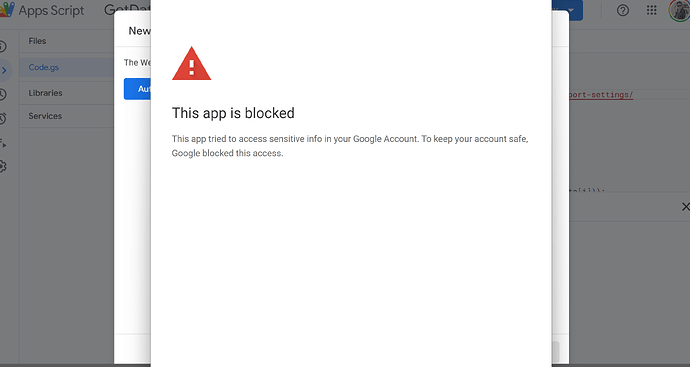Getting the error “resource at URL contents exceeded maximum size” with Google sheet while using IMPORTDATA function with .CSV file.
Kindly guide me
@anand_peters, have you made your data public to see if that works?
Yes I have done the same but still getting the same error, I am sure you are talking about “Any one can view …” right
Does your data has more than 50,000 rows? This error returns when the size is bigger than that. If that’s the case, this link might have the answer you are looking for: Importing CSV into Google Sheets via Google Script – Bionic Teaching
Hi right now I have only 900 rows and 125 columns, as data collection progresses the rows will increase to 3000.
I have tried to use the code you have provided but getting an error as shown in the
image
another question then, do you need it to be in Google sheet for a specific reason? Is it fine to work with Microsoft excel? It would be much easier for you to work with Excel
I have got the data from Kobo to google sheet and prepared a dashboard using Looker Studio, and 45 charts are connected to this googlesheet. so its very important to connect this
Hey there, did you found the answer?
If yes, please help me too.
Welcome to the community, @Utsab! Kindly please be informed that the importdata function does not support the file size is too big (meaning there are a lot of variables). You should be able to find the reason behind this here.
So, in this case, maybe you will need to use some other options/alternatives instead of using the Google Sheet.
cc: @anand_peters