mrt_ky
March 1, 2020, 1:00pm
1
Hello all,
I was trying to upload choices as CSV file as shown here . However, I get an error like this
I cannot find the mistake I make.
Hi @mrt_ky ,
Welcome to the community! I just tried out uploading a csv file for select one from file question type and was successful. Please try using the attached file:
Reference xlsform: select_one_from_file.xlsx (10.5 KB)
Reference csv file: fruits.csv (522 Bytes)
For reference, you could also have a look at our previous post which should outline you with detailed steps on uploading a csv file in KoBoToolbox:
Hi @czacherau ,
Welcome to the community! You could add a csv file to your survey project as outlined in the image below:
[image]
HAVE a GREAT DAY!
Have a great day!
1 Like
Hi @Kal_Lam , I am getting an error with the same files you reffer…
Hi @vishwadeep
Stephane
Hi @stephanealoo ,
@vishwadeep , when you try to edit a survey form that has the select_one_from_file question type you see this error message. It’s a but and we already have a GitHub issue for the same. You could follow it here:
opened 06:02AM - 12 Jun 20 UTC
## 2 issues observed with `select_one_from_file` question type issues in KoBoToo… lbox form builder user interface
#### First issue:
An error message (for the `select_one_from_file` question) is seen while trying to edit a survey form as shown in the image below:
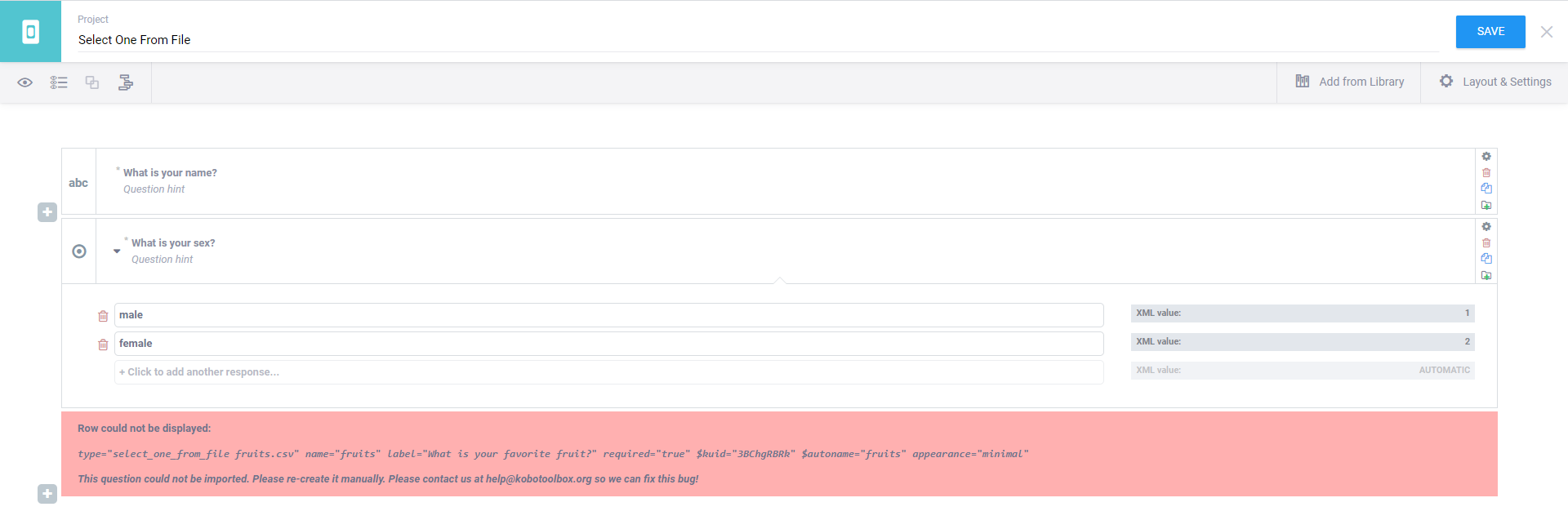
#### Second issue:
The `select_one_from_file` question disappears when 1) editing 2) saving and 3) redeploying the survey form that has already been deployed. The form builder user interface would only have the remaining questions (other then the `select_one_from_file` question) as shown in the image below:
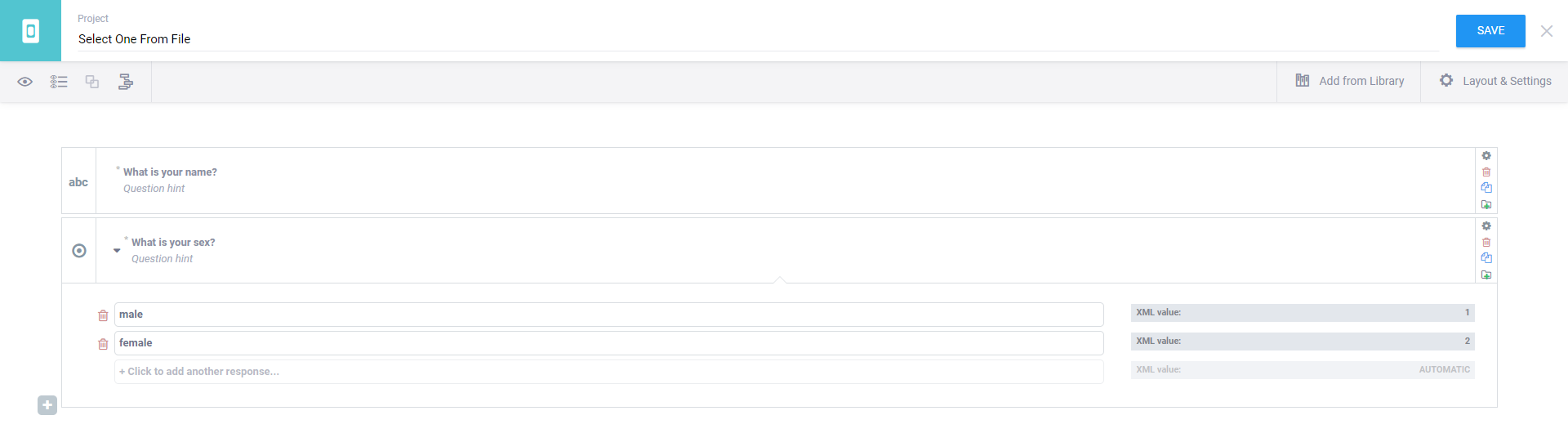
## Steps to Reproduce
1. Deploy a survey project with `select_one_from_file` question type.
2. Edit the survey project with `select_one_from_file` question type. **(You should now be able to see Issue 1 listed above)**
3. Save the survey project with `select_one_from_file` question type.
4. Redeploy the survey project with `select_one_from_file` question type.
5. `select_one_from_file` question from the form builder user interface disappears. Check by going through Forms>edit. **(You should now be able to see Issue 2 listed above)**
## Expected behavior
1. Should not see an error message as outlined in `First issue`.
2. The `select_one_from_file` question should not disappear as outlined in `Second issue`.
## Actual behavior
1. See an error message as outlined in `First issue`.
2. The `select_one_from_file` question disappears as outlined in `Second issue`.
## Additional details
The data collected and stored (in the KoBoToolbox server) for the `select_one_from_file` question however does not get lost with the error message being displayed and questions getting disappeared.
## Reference xlsfrom:
[Select One From File.xlsx](https://github.com/kobotoolbox/kpi/files/4769003/Select.One.From.File.xlsx)
## Reference csv file:
Please extract the csv file from the flowdock thread as GH does not seem to support the same.
## Flodock thread:
https://www.flowdock.com/app/kobotoolbox/support/threads/L4h_2ybNlTQ0cHmIh5qani6R5yu
Thank you @Kal_Lam Cascade111.csv (9.2 MB)Project2.xlsx (12.7 KB)
Did you redeploy your survey form (after uploading/updating your csv file)?